What’s A Google Ad Grant?
Google Ad Grants are grants of up to $10,000 of in-kind monthly Google Adwords ad placements for qualified non-profits.
This means that when audiences enter search terms into the Google Search Bar, a Google Grant would provide your organization with free ad placements. Qualified audiences (based on the keywords entered) may see ads like the following (see red circle in the screenshot below):
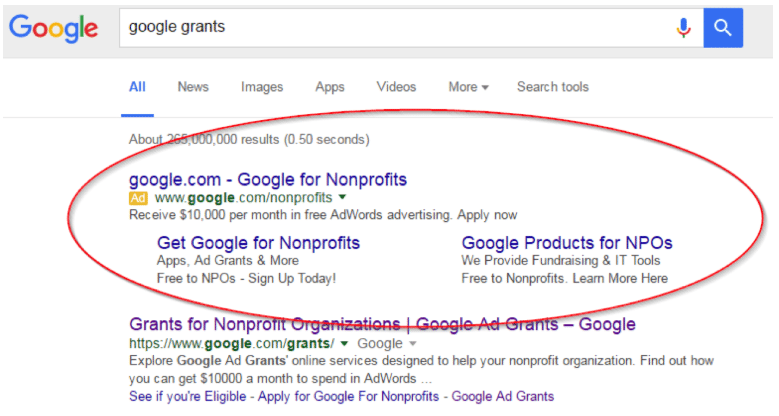
Google Grants can help your organization:
- Expand Your Reach – Capture new digital audiences
- Increase Engagement with Your Site/Mission – Ensure your audience is coming back to your website
- Enhance Your Other Marketing Efforts – You can integrate the Google Ad Grant with your other campaigns and optimize your campaigns to:
- Generate More Donations – Find new donors and bring returning donors back to your site
- Get More Volunteers – Locate new volunteers
- Provide “Brand Defense” – Showing a Google Ad when your branded keywords (your organization name and similar variations) are searched will help ensure that you bring that traffic to your website and not the site of a competitor.
How Do I Get Started?
First, you need to apply for a grant at https://www.google.com/grants/.
Your organization must be a registered and recognized 501(c)(3) in the United States to qualify for a Google AdWords Grant.
There are many benefits you can receive by becoming a member of Google For NonProfits. These include:
- Google Ad Grant – $10,000 per month of Google Ad Placements, and up to $40K/month for the GrantsPro “super grant”. Learn more about GrantsPro here.
- YouTube Nonprofit Program – Tools that help nonprofits better leverage YouTube. (More infomation here: https://www.youtube.com/nonprofits).
- Google One Today – An app to help nonprofits with fundraising efforts.
- Google Apps for Nonprofit: Free version of the Google Apps business productivity suite, including Gmail, Docs, Calendar, and more.
Campaign Considerations
- Click Rate – Google Grants are PPC (Pay-per-click) media. You only pay (or your grant is spent) when an audience member clicks on a Google Adwords ad.
- Quality Score – Google “scores” every keyword, PPC ad, and landing page combination with a “quality score”. The quality score grades the relevance of these campaign components. A high quality score will help determine the cost per click and the access to placing your ad for that keyword. A low score may prohibit you from serving the ad at all. Carefully consider the relevance of the of your keyword, ad, and landing page to ensure your ads serve to the right Google searches.
- CPC Limit – A good grant bid may not exceed a $2 CPC. Depending on the vertical or industry in which your organization operates, this may limit your ability to serve ads for certain keywords.
Important Metrics
When it comes to reviewing the performance of your Google Grant, here are some metrics to consider:
- Impressions – The number of Ads served during a defined period.
- Clicks – The number of times an ad impression was clicked. A click will deliver the clicker to the landing page on your website.
- Conversions – This can be a purchase, an engagement to a certain page depth, a defined time on site or another outcome.
- Click-through rate (CTR) – The number of clicks divided by the number of impressions.
- Quality Score – Google grade on your campaign’s relevance.
- Average Position – The order your ad was served. A “1” means it was the first ad presented on the search results page. Higher position means your ad will be noticed more and is a sign of the relevance of your ads for a keyword.
Ultimately, a Google for Nonprofits Membership provides you with a number of fantastic benefits that can be leveraged to increase your reach, share of voice, revenue, and in general, help your nonprofit operate more effectively and efficiently.
If you’re interested in seeing how you can maximize your Google AdWords Grant, contact us and let us know!

