Data: A Dating Platform for Organizations and Patrons
Data. It sounds like an impersonal, cold, calculating word. Don’t let it deceive you. Data is the golden ticket to developing ideal relationships and experiences for your patrons. This is essential for all companies to consider. As author and customer experience expert Dan Gingiss explains, “Companies must realize that they are no longer competing against the guy down the street…they’re competing with every other experience a customer has,”(Salesforce). Data is the key to initiating highly valuable personal relationships desired by your patrons.
How do we attain and apply this data, you ask? Facebook and Google Analytics are two platforms with valuable directional data that can be accessed for free. In our tutorial Dig Into Your Data, Jordan Reynolds (Manager, Digital Services) and Sam Stevenson (Sr. Account Strategist) explain quick tips and tricks when using these platforms.
Filtering Best Practices
To guide your data research, first ask three questions:
- What are you investigating?
- What date range and volume are you considering?
- What is the whole story? (Are there additional factors to consider?)
Once you’ve answered these questions, explore Google Analytics and Facebook to interpret data to customize content for your online audience.
Two Trending Tricks for Google Analytics:
1. Demographics & Interest Reports: This tool provides an overview of data with charts and graphs to illustrate the age and gender of your digital following. You can expand this information under “Overview” by looking into Affinity Categories, In-Market Segments or Other Categories. This attribute will help you to understand the lifestyles and interests of your followers.
Step 1. Log into Google Analytics.
Step 2. Under “Demographics,” click “Overview.”
Step 3. Enable “Demographics and Interest Reports.”
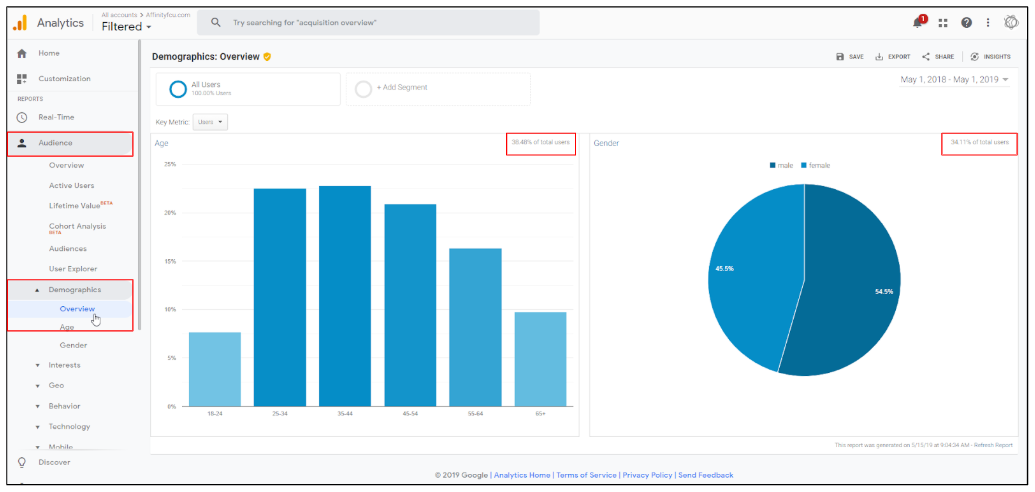
2. Site Search Tracking: This tool provides insight into the types of searches performed most frequently on your website. If certain terms are commonly searched, you may want to add the information to your home page or other frequently trafficked pages. This attribute will help you enhance the patron and prospect experience.
Step 1. Log into Google Analytics.
Step 2. Go to Admin, then “View Settings.”
Step 3. Scroll down and enable “Site Search Tracking.”
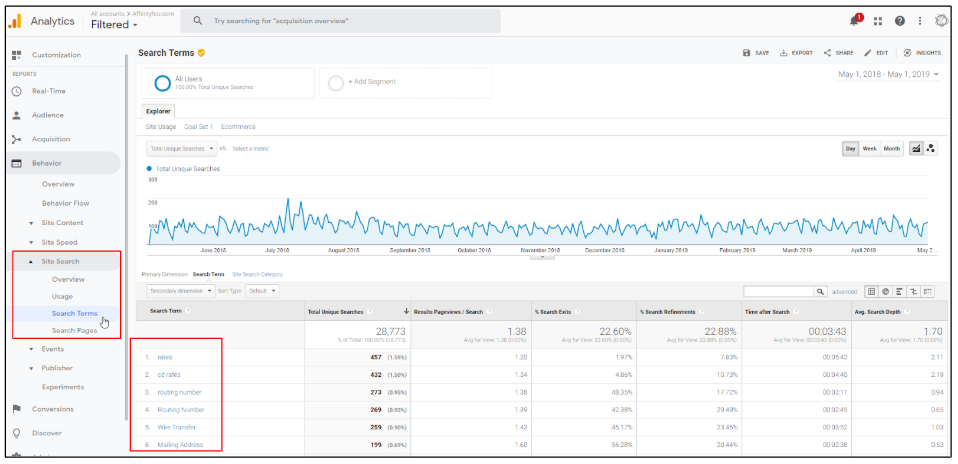
Unlock Valuable Facebook User Data:
1. Page-Level Analysis: This tab will give you a variety of filters and reports to analyze your online followers. This attribute will help you increase engagement from desired demographics and help design content that appeals to your current audience.
Step 1: Log into Facebook as the Administrator.
Step 2: Click “Insights.”
Step 3: (Example) Click “People.”
Step 4: Compare and contrast Your Fans,
Your Followers, People Reached and People Engaged.

2. Business Manager – CRM Analysis Tool: This tool illustrates how your CRM lists compare through similarities and differences. This attribute helps you uncover potential opportunity to offer additional services to existing patrons.
Step 1: Set up your Business Manager Account.
Step 2: Log into your account.
Step 3: Upload your CRM (gathered 1st Party data!)
Step 4: Under “Assets,” click “Audiences.”
Step 5: Click “Filters,” then “Data File.”
Step 6: Click the three dots (next to “Delete.”) and select “Show Audience Overlap.”
Step 7: Select your desired demographics to compare.
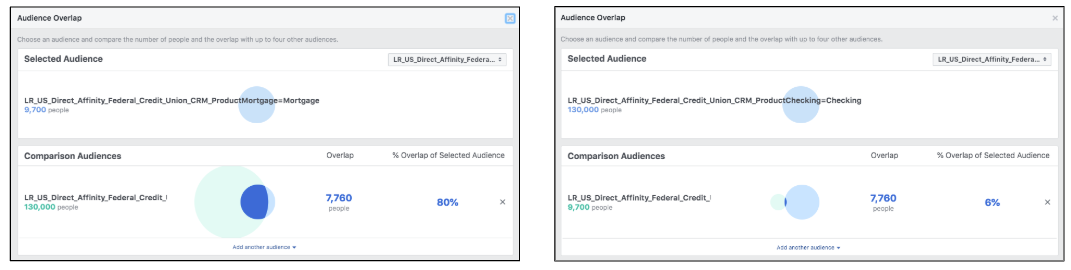
3. Facebook Pixel – Demographic Insights: Through graphs and charts, this will illustrate your audience demographic in comparison to the greater Facebook audience. This attribute will help you find opportunity for outreach to audiences you have not yet engaged while also customizing your programs to appeal to your current following.
Step 1: Place your Facebook Pixel
Step 2: (In Business Manager Account) Go to Plan and click “Audience Insights.”
Step 3: Select your desired filters in the left-hand tab.
Step 4: Choose between the Demographics, Page Likes, Location or Activity tabs.
Step 5: Compare your audience to the greater Facebook audience based on your applied filter.
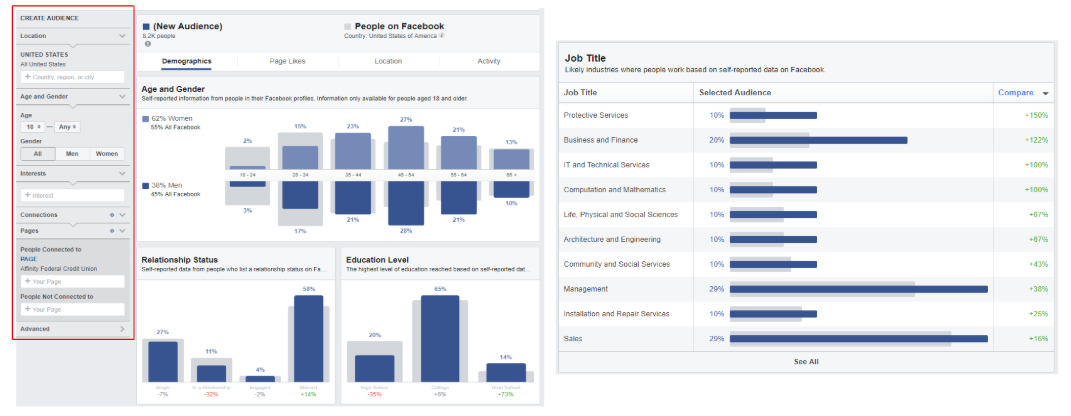
We’ve highlighted these tools for your data research but there are many more to explore on Google Analytics and Facebook. These are great first steps to understand your patrons so that you can customize content, cultivate a better relationship and develop their overall experience with you.
